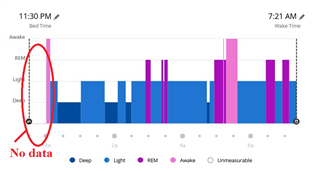From the Garmin manual page on Sleep Tracking for the Fenix 6 family:
"You can set your normal sleep hours in the user settings on your Garmin Connect account. "
There is no such field anywhere in the User Settings in Garmin Connect online, at least not in my account. If that field is supposed to be there, how do I make it visible?
I do not have access to the Connect mobile app, so that is not an option for me.