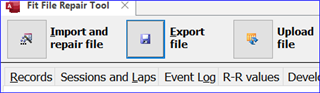Dear fellow Garmin users,
Yesterday I recorded a run on my Fenix 6, but the activity wouldn't sync to Garmin Connect on my mobile. When I tried to sync it via Garmin Express on my PC it said the file was corrupted. The watch shows the activity correctly, but it will not upload to Garmin Connect.
I tried to use the Fit File Repair Tool, which gave me the message "The recording ended abruptly and without the expected sumary record. Probably data records at the end of the recording are missing. I couldn't figure out how to fix the file using the tool tho.
Can someone fix the file?
Thank you!!!