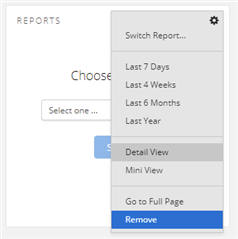I obviously (and unknowingly) have at some point stated that I want a specific training plan to be my start page when logging into Garmin Connect at my PC. This specific training plan was completet ages ago but I seem unable to remove this as my starting page.
Newer training plans did not replace this old one (now deleted). I have tried to delete cookies, history etc but that doesn't help.
Clicking on any of the short cuts on the left makes me go further into my data and this starting page disappears, but it is still annoying to not being able to modify what my first page should be.
Clues anyone?