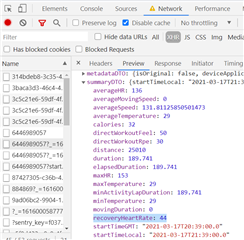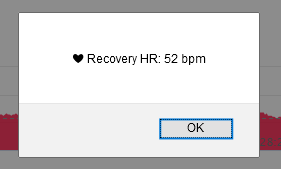I found out from the Venu forum that if you wait 2 minutes after pressing stop on an activity (but before saving), the recovery heart rate pops up after 2 minutes. I was pretty excited to see this feature. Why doesn’t it get saved to Garmin Connect? Seems like I shouldn’t have to write it down each time?.....