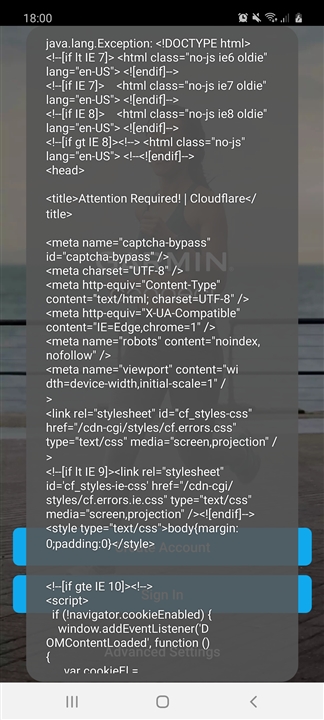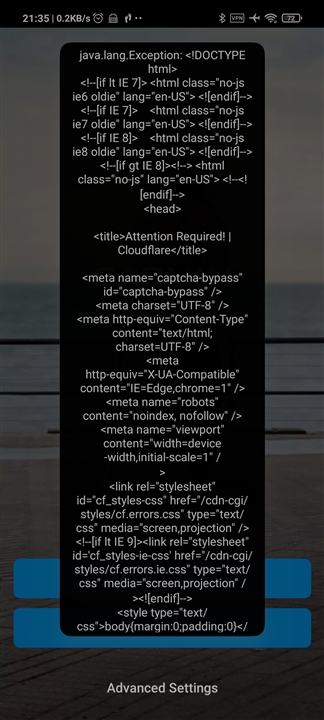Good day
I have been using the app for some time. After your latest update the app kept saying error occured when I try to view my activities that was saved via the watch. I uninstalled the app and reinstalled it. Now when I try to sign in it throws me out and displays (image 1 attached) then goes back to create account or sign in. I am however able to connect via google on the smart phone but on the laptop I am also unable to sign in. I have a samsung note 10 smartphone and the vivoactice 4s watch.