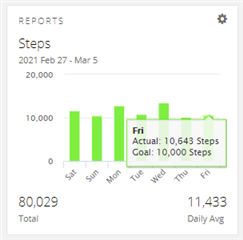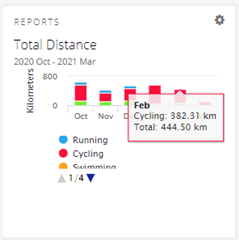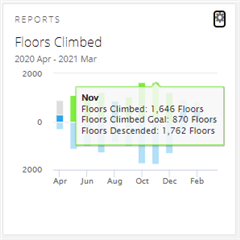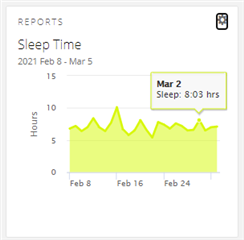I have four reports on my go-to dashboard for data I want to see in a format I like. Why does only the step report show total and daily average? I would think distance/floors/sleep would have the same total for the week and daily average, no?
Also, how do I set my go-to dashboard to the first screen I see when I open up connect?