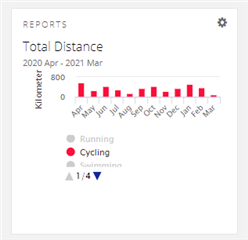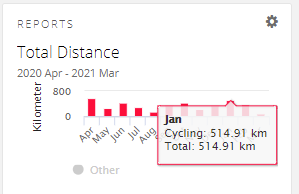I can't seem to find any yearly or monthly "totals" for my cycling miles, time and elevation gain. If I upload everything to RWGPS it gives me some of this information but I want it to show on my Garmin Connect Dashboard. I can see this information on individual rides (activities) and some graphs by time period for a number of rides but no simple totals to display on my dashboard. Is there a way to do this?