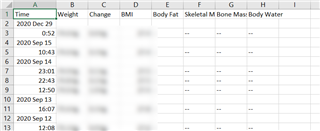Hi,
I am not sure I am doing this right way. I would like to export data behind chart weight. I am setting yearly view export data and ... out puts 2 rows for each measurement, in one I have date (kind of weird format) and empty figures in second i have exact time with weight, change, and BMI. Is it a bug or a feature ?
Best Regards,
Dominik