When I open my public activity without authorization, I see only 2 points instead of normal track. Seems like a bug.
Example of my activity: connect.garmin.com/.../6326524783
And that's what I see.
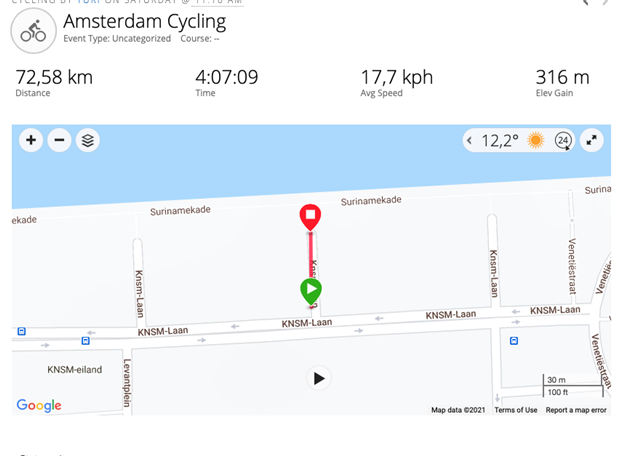
I think there is an issue in Garmin site..
I already replied in the other thread, but just for the reference here - I see this activity all right, without any missing details, so it may be similar with 's activity as well.
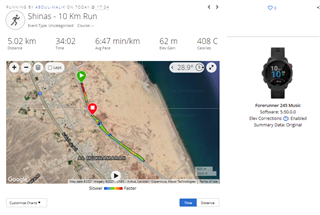
we both see the complete activities while being logged
But I am not logged into his account. I am logged into my own account while looking at his activity. It means he can share the activity without problems to anyone with a GC account.
we are referring to unlogged users!
Abdul-Malik did not tell anything about unlogged users. He wrote he had problems when sharing the activity. Sharing works fine as long as the counterpart has a GC account.
How to reproduce
Yes, I know how to reproduce it. And it is not only the track that is hidden to users not logged into their account. They aslo cannot see the graphs. I do no know whether it always worked in this way, or whether it is a new measure to protect the privacy, but it is apparently an intentional functionality. Simply log into your account when looking at the activities (or at activities of your friends).
I must be able to share the activity with anyone, even with person who do not have account in Garmin.
Well, if Garmin decided they won't offer sharing to non-members, there is little you can do against it. You can contact the Support and ask them to change it, but if they really did it intentionaly (what I am persuaded of), then there is very little chance they would change their mind. You can always share a screenshot, including the track and graphs, though.