When I open my public activity without authorization, I see only 2 points instead of normal track. Seems like a bug.
Example of my activity: connect.garmin.com/.../6326524783
And that's what I see.
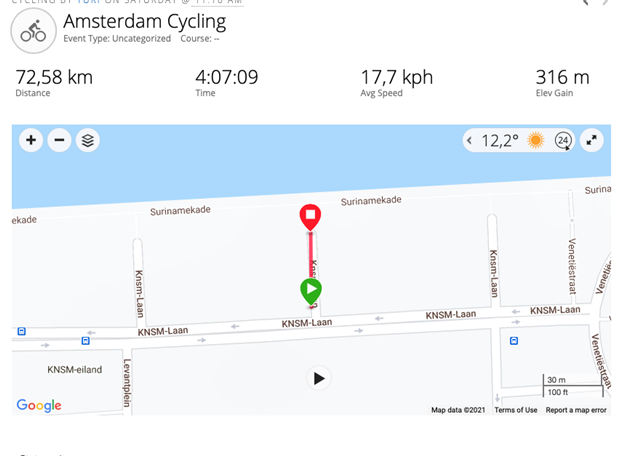
Ok, after doing some tests, I noticed that being unlogged from the garmin account, I (any user) can only see start and end points.
Check out the definition of your Privacy Zone(s), as well as the general Privacy Setting. The whole track is visible to others, depending on those.
When you share an activity by link, app ask you if you want to share it with everyone, and the activity, after that can be seen by anyone. So, I assume, now it is misbehaving.
If the activity was done inside your Privacy Zone, the track will not be visible to anyone but you, regardless whether you share it or not. That's the designed and expected behaviour. As I wrote, check out the definition of the Privacy Zone.
When you establish the privacy for the activity it should prevail.
No, it should not. Privacy Zone prevails. Privacy Zones on a non-public activity would make no sense. It only makes sense on public activities, hence it must prevail.
... from the document Understanding Privacy Zones in Garmin Connect
In Garmin Connect you can create privacy zones around an address, such as your home, to hide your start point on publicly shared activities.