Trying to remember exactly which devices I had when. Wondering if there's a better way than just going through past workouts to see which devices I had active during which periods of time.
You can use the products page: [https://www.garmin.com/account/products]
Use the dates to see when you started using a device and when you added the next. That would give a good starting point for getting…
Actually, this link works as it is, it can be literally USER-NAME or any text and it still returns devices for current user.
But it's possible to get current displayName:
jQuery.getJSON( 'https…
It rather uses displayName in links, for me username is different.
And yes, correct name is usually required, probably depends for what a link is needed, but would be better to standardize them.
Any text…
Garmin Connect Web shows retired and current devices in a list when you click on the watch icon in the top right hand corner. If you click on a device, the only date information that's shown is the month and day (but not year) of last sync.
There isn't a way to see the information you want in Garmin Connect Web without doing some digging, but I made a script which can show:
- The full date the watch was added to Garmin Connect
(if you've paired your device to GC multiple times for any reason -- like re-pairing after master reset -- this date may reflect the most recent pairing, not the first pairing)
- The full date the watch was last synced with Garmin Connect
(this date should be totally reliable)
You'll need a PC or Mac to set up and use the script. Once you've completed the setup, you'll have a "bookmarklet" (bookmark script); if you click the bookmark when you are looking at a device page in Garmin Connect, you'll see the device date info described above
Setup:
1) Open Chrome/Firefox/Safari for PC or Mac
2) Go here (https://pastebin.com/r8q1bqzE) and copy the "RAW Paste Data" (click on the Raw Paste Data box, then press CMD/CTRL-A, CMD/CTRL-C)
3a) Go here (https://caiorss.github.io/bookmarklet-maker/) and paste what you just copied into the Code box
3b) Set the title to "GC Device Dates" (or whatever)
3c) Click "Generate Bookmarklet"
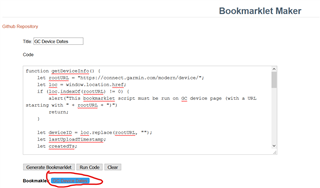
4) Drag the bookmarklet to your bookmarks bar (if the bookmarks bar is not visible, press CMD/CTRL-SHIFT-B)
Usage:
1) Log into Garmin Connect Web
2) Click on Watch icon in upper right-hand corner; you'll see a list of all your devices (current and retired)
3) Click on a device you are interested in
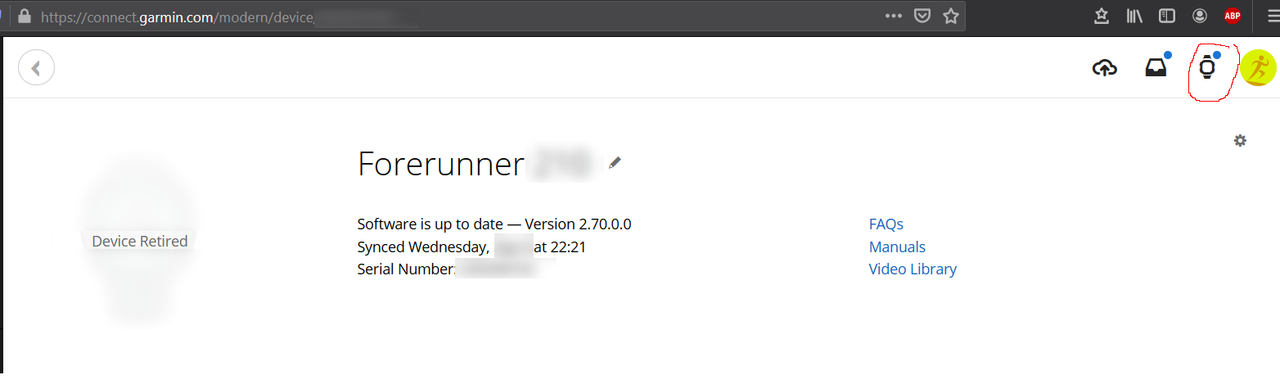
4) Click on the "GC Device Dates" bookmark
You will see a pop-up alert with the following info:
- Date device added to GC
- Date of last sync
e.g.
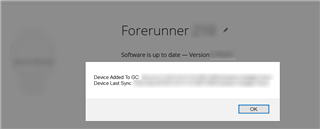
You should be able to select the text and copy it elsewhere for safekeeping.
Or you can make a script counting activities with each device, for a web-browser console (F12).
Example, this makes a list of months for each year when device was used.
limit=500, number of activities to check, from newest.
jQuery.getJSON(
'https://connect.garmin.com/modern/proxy/activitylist-service/activities/search/activities?limit=500',
function(act_list)
{
var dev = {};
act_list.forEach(
function(act)
{
var d = new Date(act.beginTimestamp);
y = d.getFullYear();
m = d.getMonth()+1;
if (!dev[act.deviceId])
{dev[act.deviceId]={};}
if (!dev[act.deviceId][y])
{dev[act.deviceId][y]=[];}
if (!dev[act.deviceId][y].includes(m))
{dev[act.deviceId][y].push(m);}
}
);
console.table(dev);
}
);You can use the products page: [https://www.garmin.com/account/products]
Use the dates to see when you started using a device and when you added the next. That would give a good starting point for getting all the dates. Unless you used several devices at the same period of time the dates when the devices were added are the dates when you were using them.
Thanks for that link! But unless I'm missing something, there are no dates on that page? (At least not for me. I just see a list of my devices and serial numbers)
For me, that link doesn't provide any more information than you get when click on the watch icon in Garmin Connect (although it is a bit more convenient as you can see each serial number on the same page, instead of having to click on each device)
Anyway, if anyone is willing to install the script that I posted above, they can see the exact "start" and "end" dates for a device, if they want.
Yeah, I figured. I don't get why I don't tho. ¯\_(ツ)_/¯
(I see all the stuff you see except date added).
Definitely an easier solution.
EDIT: I tried with an alt account and I still don't see date added. Maybe because I'm in Canada? Changing my location to US made no difference, but maybe I have to access the site with a proxy. Who knows...
I tried that and it doesn't show retired devices, unfortunately. Unless there's params which can make that happen...
I did find that registeredDate is exactly the same date that my script returns (for both current and retired devices). (Which also means that it could be wrong if you re-registered/paired your device after the first pairing.)
Thanks. That does show all devices along with the time they were registered with GC (""createdTs"), but:
- It doesn't have "lastUploadTimestamp" (date of last sync). Instead it has "updatedTs", which can be null or much later than the last date you actually synced the watch. (Sure, you could make another request to get this information.)
- The username is in the URL, so it would be less convenient as a bookmarklet (as it would require user input, unless anyone knows a way to programmatically get the GC username)
Seems like the product page works for others, anyway. I would def prefer to use that if it worked for me.