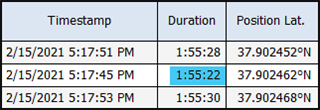Well, this happened again with my FR35; the last time I got a corrupted file, it was likely because I was scrambling down some rocks (so my average speed was really slow for a stretch); I got two corrupted files in back-to-back days. I don't honestly know how I can properly enjoy a hike without being able to pause my activity at points (and I need to let people pass at points as well), so I'm kind of in a dilemma here.
I do have a windows machine (my work laptop), so I looked at using the Fit File Repair tool folks seem to use; however, without a license, it only imports half of my .FIT data and then it uses default timestamp/GPS values for the second half (which seems to be where the data corruption occurs). I'm not necessarily sure if the file is repairable, so I'm hesitant to pick up a license right now to fix this one-off issue (I think I will do so after this moving forward). This would be my first time using the FIT file repair tool, so I'm wondering if it may be better if someone with more experience can take a look.
I'm likely moving away from the FR35 at this point; I had emptied my watch's activities history before starting this hike, but that apparently didn't make a difference. Haven't seen any firmware updates from Garmin recently either. And my watch was fully charged, so I'm just unsure of what I can do differently at this point, other than to switch watches to something less error-prone.