The .csv reads like this (in the .txt file as well) with consecutive 'run' laps stored in the same row:
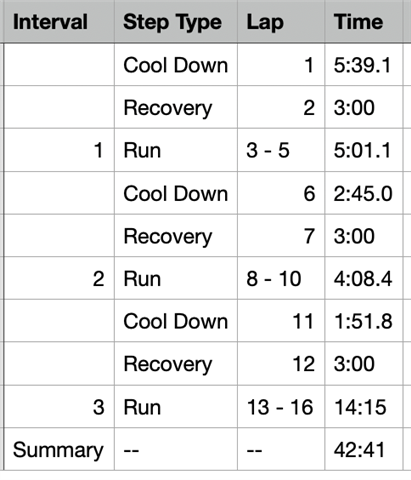
I'm looking to extract the data in each of these laps.
Thanks!
Hm, my laps export to the CSV file exactly as shown in Garmin Connect, each kilometer lap on a separate line, but usually I do not use the Interval feature, so the tab under the graph read "Laps", not "Intervals", as I suppose it does in your case.
Well, I doubt there is another CSV export available, but there are minimally two ways to get the data in the format you want. Either simply select & copy the table shown in the Laps (Intervals) tab in Garmin Connect, and paste it into Excel. Or share a link to one such activity, and I'll tell you whether you could get the data directly in JSON format, that are then easy to convert to CSV or XLS file format.