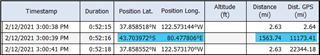Hi there
I went on a hike in GGNRA today and it seems that my .FIT file recording the activity got corrupted; since this was a hike, there were frequent stops along the way (which I understand can interfere with the GPS data), but I don't really know another way (unless I start getting into the habit of saving smaller activities in the future and then stitching them up with a free online tool to do so). This has happened a few times in the past (with similarly large activities); my watch's activity folder was pretty empty this time, so not sure what went wrong (other than the frequent pauses)
If someone has a few free cycles, I'd appreciate it if they can try to patch this file up. I only have a mac, so the fifilerepair tool option isn't really something I can leverage here.
Otherwise, it was a great hike; perfect weather to get those panoramic views of the Bay Area and Marin. :) B2CB0724.FIT.zip