My community in my Garmin connect app (IOS) shows people only from nepal, and has been that way since I visited there last winter. Is there anyway to change this? I checked my location and it says United States. Tons of random people are adding me from over there.. not sure what to do



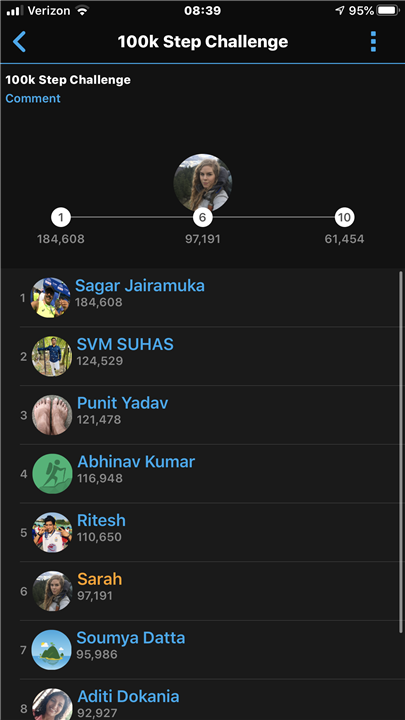 t.
t.