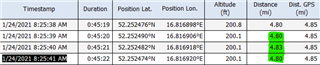Hi, could someone help me with corrupt fit file? I was running today 20 km and when I tried to save the training my Garmin 920XT have switched off and after re-launch the file with activity was broken and I can't open my fit file :/ Could someone help me?
Thanks for help in advance
Cheers,
Marcin