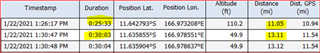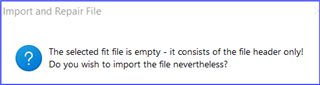Hi there and sorry to be seeking help. I have tried the normal tools to fix this file from my Zwift ride yesterday evening, but with no luck. I get a malformed file error message. Would anyone be able to take a quick look and see if there is a possible fix? The links to the relevant files are here (not sure which of these auto-saved versions is most complete): https://gla-my.sharepoint.com/:f:/g/personal/fergus_brown_glasgow_ac_uk/EikI_gfyoCBOq0c63PEYCAoBnG4XKvKq0tEZo5ysRjCduQ?e=uvlN86
Thanks in advance for any help.