I didn't see any sleep data for the previous night. Trying to figure out how to update the syncing, I accidentally made a manual sleep entry. I would like to undo that. Is it possible? How do I do it?
I just stumbled across this thread because I did the same thing. What I found out deletes that manual entry is to edit it again to the same time like 12:00pm bedtime and 12:00pm wake up. It won't change…
Garmin really needs to work on there sleep software. That’s a huge metric for most people to track there recovery and the fact it’s so choppy, for example, can’t delete an entry or won’t pick up on a nap…
So how do you just delete a manually entered sleep night? I just accidentally put in a manual entry learning my new vivoactive. When I searched I see several people asked same questions but only answer…
Thanks for the update. We prefer that you don't delete posts, especially those that need an answer. Useful for those that have a similar issue to be able to search for the answer.
For future reference, if you want to delete the original post, which will delete the entire thread, you should be able to delete your post by clicking More, Delete
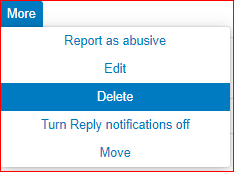
Then OK to accept the notification.
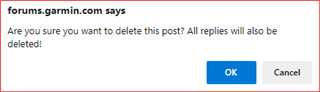
So how do you just delete a manually entered sleep night? I just accidentally put in a manual entry learning my new vivoactive. When I searched I see several people asked same questions but only answer we got was how to delete post on support website in response to a poster who had his sleep data overridden. Still no idea how to just click edit and delete data.
This question wasn't answered. Just now I saw that there was no sleep data from last night so I was messing around with it and accidentally entered in 8 hours or sleep manually and now I can't delete it. I've re-synced several times and it hasn't been overridden. There has to be a way to delete accidental entries
Garmin really needs to work on there sleep software. That’s a huge metric for most people to track there recovery and the fact it’s so choppy, for example, can’t delete an entry or won’t pick up on a nap, etc. this is my first Garmin and what I’ve observed are their devices are top notch, but their software leaves some things to be desired. The whole connect store thing with a bunch of rando software developers making things and taking PayPal donations, having to open the app on my phone so certain widgets work while my watch is on Bluetooth, etc. the obviously invest most of their time in device R&D but don’t give us the top notch software clean software experience to go with the devices.
Having same issue.. who goes to sleep the same time every day... Why can't I just start out by myself like if I want to nap or go to bed. My When I wake up I end the sheep or nap...I hate you can't really edit the time once you put it in when setting up. And if you try to adjust it adds it as if you already slept... Even though the time for end doesn't match there time it is now and the day... Garmin you got some work to do...
Which there was a search bar on what you're looking for in the app too.. Would be quicker to find what I'm looking for..I might end up returning this watch because the steps are way different then mphone too.. steps should be automatic and shouldn't have to do anything extra... My phone says I almost walked 13000 steps but the Garmin said I walked less than 8000...