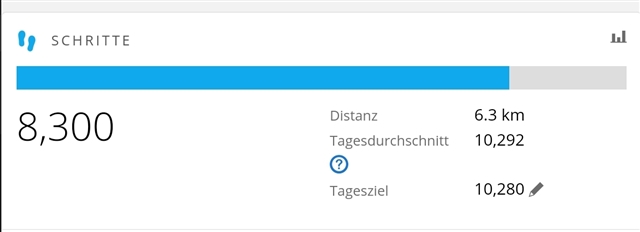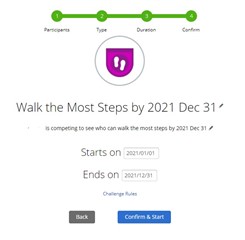Hallo everybody,
got a strange question, due to a Challenge with my friend, ich need to know how many KM,
I had in the last year and this year, no matter what kind of activity. (Base: steps)
Would be great if somebody could advise how to setup such kind of a report without exporting datas......
Thanks to everybody in advance who supports this request.
Markus