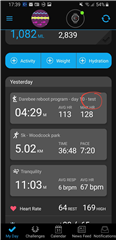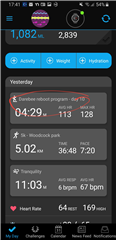hi
i think i know the answer - having seen a post about training calendar runs not syncing (i.e. syncing issues) - but that was 2 years ago and my query is about general syncing too.
Ok... fenix 6s with 13.10 firmware
connect app on android 4.38.1 - brand new install. Never had connect on phone before (never had a garmin before).
app seems to push fine to web interface but the sync back from web to phone (i.e. when latest changes have been made via web) seems inconsistent and doesn't work much of the time.
- I find it quicker to edit / type on my PC and I updated a logged activity "Notes" field but it's not syncing back to my phone.
- I tried changing the title of the activity logged and that only synced when i had a summary list of logged activities and i changed the title on this page. Open an individual activity and any made title or notes changes don't get pushed to phone (note haven't tested any other fields)
- I also found that when the activity title did update on the connect app, it then didn't show when you drilled into the activity i.e. showed on the summary of activities but not in the activity detail
Is this expected behaviour i.e. priority & bias is connect app pushing to the cloud?
Or is there a way to force a sync from web/cloud to phone?
regards,
Gary