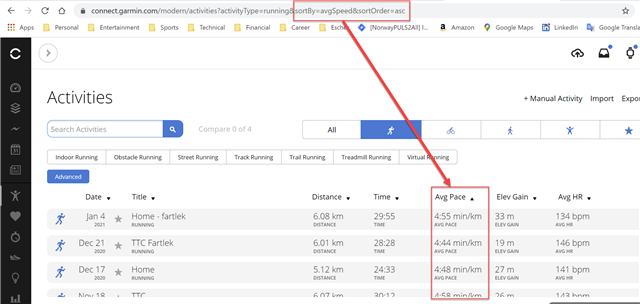I want to sort my activities by various criteria - pace, distance, elevation, etc. But activity sorting using the column arrow keys does not work correctly, sorting seems haphazard. I raised with Support who said that the app does not support sorting. I find that hard to believe.