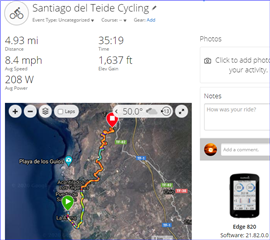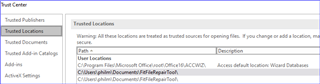Hello guys,
could anyone please try to fix this fit file?
I get the error in the subject when I try to fix it with the Garmin Online fit repair tool .
This file was accidentally deleted from a Garmin Edge 820, then recovered with Recuva to my Hard drive however neither Garmin connect nor Strava will let me import it as it seems corrupt.
The file had been saved after the ride and was showing in the Garmin history, so it had not been discarded before saving.
I have tried to fix it with Fit file Repair Tool but the Antivirus on my PC blocks the Ms Access macro and I cannot disable it.
I have tried with Fit SDK and I get an error both in DOS and in WIndows: FIT decode error: Endian 8 not supported. Error at byte: 5188
Looks like a tough one to fix! Would really appreciate any help from the experts as I am now desperate.
Thanks a lot in advance.
Fabio