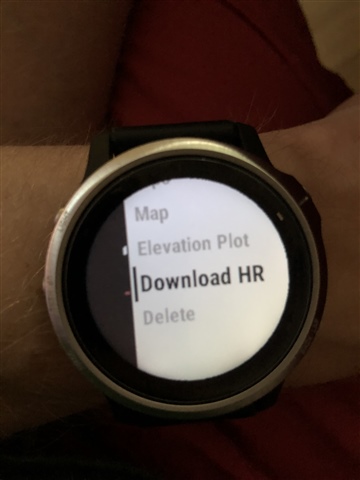Hello,
I am the owner of Garmin 6s and iPhone 8, latest firmware.
my activities are usually not transferred to Connect app (mostly if longer than 1 hour).
Watch are synced, steps, heart rate etc. perfectly reflected and actualised.
i downloaded my log file manually and uploaded to website Garmin connect and it appeared then. So no corruption of the file is detected.
why is watch not properly sending data to Garmin connect as expected and what to do with it? Any suggestions?
thanks and happy new 2021 to everyone!