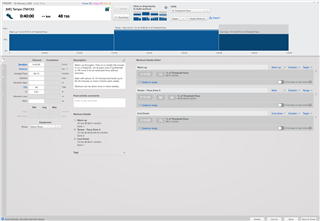Hi,
Not sure if anyone can help me, but I have a coach that use TrainingPeaks to plan my structured workouts and the pace zones defined there, doesn't match when I go to my watch and try to do the planned workout.
Example:
A running workout with 5:47 min/km pace (zone1) when it goes to my Garmin watch, appears that I can run in the interval 5:30 to 6:05 min/km. But 5:30 min/km in TrainingPeaks it's already my zone 2.
Is there anything that I can do to match these training pace zones?
Thanks,