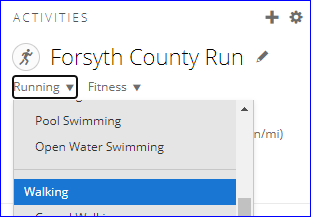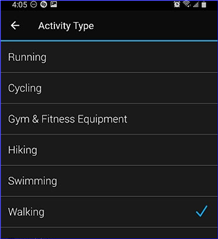I have my watch since one week now, and I find it really amazing.
Only the connect app is not easy to work with.
My most important activity is walking, but I don't find where I can add this activity under the activities in the main menu. So I can't see my historical data of all my walks at this time.
Can anyone tell me how I can delete the useless pre-programmed activities and replace them with activities I want to use?
Thanks