I have been emailed some gpx files but my laptop is only recognising them as PDFs which means I can't upload them to Garmin Connect. As there isn't an open with choice as this is all web based any ideas?
I have been emailed some gpx files but my laptop is only recognising them as PDFs which means I can't upload them to Garmin Connect. As there isn't an open with choice as this is all web based any ideas?
Are these courses or activities you're trying to upload? You really don''t have to open them, just import them using the appropriate page of Garmin Connect Web. If they are activities, then you should still be able to drag and drop the files on to the Garmin Connect Import Data page.

If t hey are courses, then go here - https://connect.garmin.com/modern/courses, then click on the import link, then drag and drop your gpx file.
If you get an error message then there is a problem with the file. In that case, please zip the file and attach it to this thread. We can look at it to see what might be wrong.
To remove the incorrect GPX file association in in Windows 10 open Settings >> Navigate to Apps - Defaults Apps >> Go to the bottom of the page and click the Reset button under Reset to the Microsoft recommended defaults.
Don't open it. It is not necessary. You are only importing it. Are these courses you are trying to import into Garmin Connect?
It doesn't matter, as long as it has the .gpx extension. Just drag and drop the file onto the Garmin Connect Import Data page.
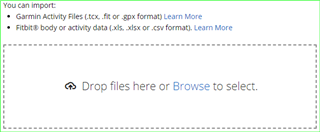
Or if this is a course, then go here - https://connect.garmin.com/modern/courses, then click on the import link
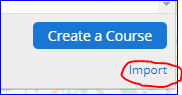
then drag and drop your gpx file onto the page.
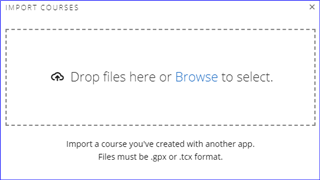
I have been emailed some gpx files but my laptop is only recognising them as PDFs
It could be that the person who emailed you the GPX files, mistakenly sent them as PDF's (for example using the function Print-to-PDF). Ask him/her to send you the original GPX files instead, not PDF's.
, I sent you a private message. Check your notifications on the top right corner of this page...

I am using a web browser might this be the issue?
Possible. Download the files from your phone then, if they are all right there. Or import them with the Garmin Conect Mobile app, directy on the phone. See the instructions here: Uploading a Third-Party Course into Garmin Connect
I received your files to my email address.
The first one named "G South Hams 42_3600.gpx" is a course and is fine since I was able to import it as a course to my own Garmin Connect account.
To load it onto your own Garmin Connect account
Go to Garmin Connect Web https://connect.garmin.com/modern/courses
Click the import link on that page...
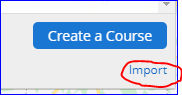
Drag the file you sent me onto that page, then click Get Started
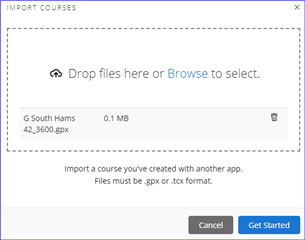
Choose the course type, then Continue
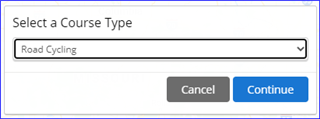
Click the Edit to name it something meaningful other than Untitled. Then Save New Course
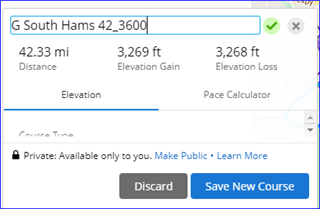
Now it should be saved as G South Hams 42_3600 on your courses page and also on your Garmin Connect Mobile app on your phone.
Now, if desired you can send the course to your Garmin device.
The second file you sent me "G South Hams 42_3600.tcx" is the identical course, just in a different format.