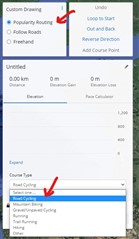I recently planned a road cycling course and encountered a very unpleasant surprise about 20 miles into the 53-mile route. On the map, Connect showed one segment of the route as a named road, but it ended up being a very rough 6+ mile hiking trail through the woods with no way out. I had to walk my bike through very rocky terrain and muddy conditions for most of the 6 miles. To put it into perspective, the only real way to get through this was on foot or an ATV.
I would like to know how it is possible for this to happen, as Connect allows me to select this segment whether I choose "Popularity Routing" or "Follow Roads". I want to be sure that any road cycling route I plan only includes paved roads, but am not seeing any setting in Connect for that.
I have attached a picture showing the mud and one of many impassable sections of the "road"
Any input on this would be appreciated.