Hi,
I can't say when and how (I suspect to be with the changing of my VO2 max) but GC keeps changing the absolute values of my HR Zones.
How can I stop this?
Thank you,
Hi,
I can't say when and how (I suspect to be with the changing of my VO2 max) but GC keeps changing the absolute values of my HR Zones.
How can I stop this?
Thank you,
Hi,
Unfortunately I had already changed them back but I've made my today's activity public ( https://connect.garmin.com/modern/activity/5703442534 ) so you can check it in the Time n Zones.
I'm sending also a picture of what should be my configuration.
Unbelievable but I'd fixed in the morning and now that I went there to take a snapshot GC had changed on of the zones again...
As you can see, among others, Z2 Time Zone is showing 126-136 but should be 123-135. This only an exemple.
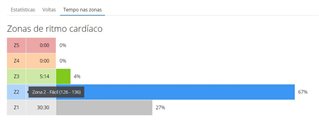

Did you sync the device with Garmin Connect after having changed the HR Zones and before doing the Activity? If not, then it was overwriten back from the device. You can also try setting up the HR zones, directly on the device. After each change, remember to sync, so that the changes can propagate across the boundaries (device - GC Mobile app - GC Web).
Yes I did. And I doubled checked in GCM.
What I'm trying to tell is that GC is stubborn. Even in the right moment you are doing the changes it goes back to whatever it wants.
Sometimes you have to type more than one types until it accepts.
One simple doubt that is consuming me: I can do both, type an absolute value or change the percentage, right?
tks
Yes, you can. And did you verify whether the changes propagted to the device, after they sync? That's what is the most important. If the change is not stored on the device, or if your device has an option to auto-adjust the HR zone to the actual Lactate Threshold or to the max HR, then the result will differ from GC.
I just checked it for you in the user manual of your device, and I see that your Fenix 5 indeed does have the option to automatically adjust HR Zones, so make sure you have disabled that feature.
I did verify using the watch itself as well GCM but I have no idea where.
But I thing you have nailed the issue with this auto detection thing. https://www8.garmin.com/manuals/webhelp/fenix5plus/EN-US/GUID-0EDC68E3-D886-48D2-B624-AA634739B421.html
I've never though was that because the watch has always prompted me for new FTP's but never for LT...
I had this turned off for LT. Let's if it solves but I bet it will.
Thank you very much