This morning when I went to save two activities, both FAILED. Is this a known issue as of this morning, 19 October 2020? Has anyone else experienced this?
If you're on a Windows computer, copy the FIT files to your computer (desktop, etc) from your Forerunner 245. You'll need to attach USB cable to the forerunner and your computer, then navigate to the Garmin drive on your computer to \Garmin\Activity. Your fit files will be in there and you can see which one is the problem by looking at the dates.
Then right click the FIT file, select Send to > Compressed (zipped) folder
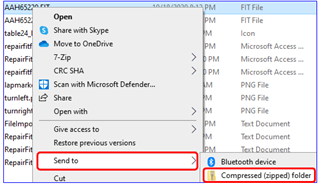
Then use the insert menu on your post to attach the zipped file to this thread.
Alternatively, you can share the FIT files using a storage service such as OneDrive, GoogleDocs, or Dropbox. Make it public and share the link in your post.
2020-10-19-06-40-18.zip
Thank you. I hope I did this right. Also, if you can see any of my "stats", disregard how slow I was today. I am injured!
There is nothing wrong with that FIT file. Just use the manual import option on Garmin Connect Web to upload it to your Garmin Connect account.
Log in to Garmin Connect Web, Make sure to log in with the same user name that you use on the android app. Then drag and drop the FIT file onto this page - connect.garmin.com/.../import-data
Once you've confirmed that all your activities have been synced, it's a good idea to clear out the files within the \GARMIN\ACTIVITY folder.
Thank you! I dragged/dropped the FIT file onto that page as directed and it told me that file had already been uploaded. So I went to my Activities and dashboard, and lo and behold, there it was. Maybe it just needed my watch to be plugged into my computer USB to do its thing. Whatever it was, I'm just glad it's working now. Thank you for your help!