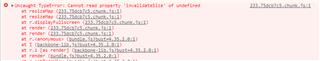I keep having weird time with the zoom in/out. I start with normal activity window and then click the fullscreen icon. Unfortunately the map isn't refreshed in its whole, just the original rectangle. I need to try to move the map around and play with the zoom, in order to get the right zoom and properly scaled labels and the correct sharpness.