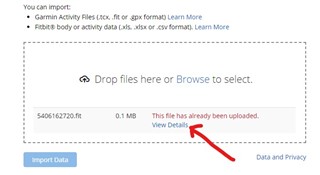Hi there, I have uploaded two activities via the Garmin Connect Web by using the "Import function". Those two activities were then not shown in the list of activities so I tried again. An error prompt has then said "activity already uploaded" and I was able to click on the two and change the Name of the activities. Funny enough, I can view both on the Android App on my phone (and they had the edited Name). Still today, they are both not visible on the Connect Web page.
Shall I simply wait for a few days more ? Anyone experiencing the same issues ? I reckon that this is related to the hacker incident ?!