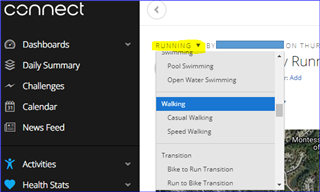How to modifiy an activity from Cycling to Walking?

How to modifiy an activity from Cycling to Walking?
When I click on an activity I cannot see details
Not sure what you mean. Can you post a screenshot? As tmk2 mentioned, open the activity, then click the dropdown to the right of where it says "Cycling" then select "Walking"
Here's mine where I have the option to change the activity from RUNNING to Walking.