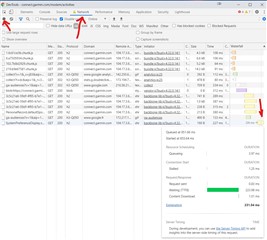I have been trying for weeks now to synch my new vivofit 4 with my Noom app. The problem always arises when it tries to load the Garmin pages. I have plenty of screen caps I can share. Why are all of Garmins webpages so slow and poorly functioning? I’ve tried with two iPhones a and two separate computers. I’ve complained about it being impossible to access the site several times. Couldn’t even buy my new tracker from Garmin’s site because it would never load.