Hi,
My segments do not show. My privacy setting are set as indicated they should be based on Garmin's advice. Please see below
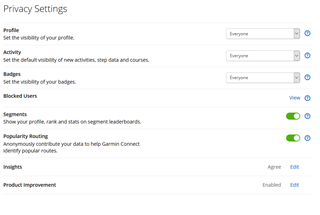
And as one will note, no segment information here.

Does anyone have any tips on how I can fix this?
The segment information used to be there but now it is all gone.
Kind regards,
Mahesh


