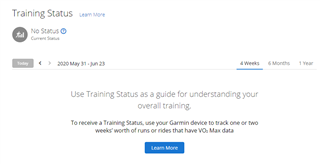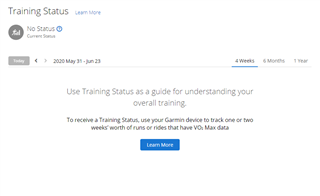1. 7-day training load is shown in app, but can't find it in web.
2. I don't see vertical oscillation, stride length and possibly some other things in both web or app in workout view (though there is such data field in watch).
3. Ground contact time not shown in web, shows empty space when I open it. I think there is some bug in application here, there is error in browser's console:

I am using FR 245.
P.S. there are other data that is not displayed, but I hope it will populate as I run mare as I got my watch not that long ago.