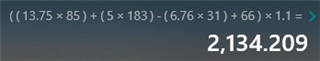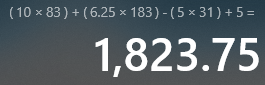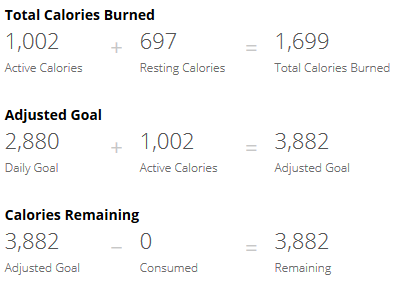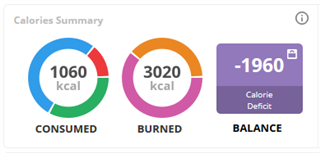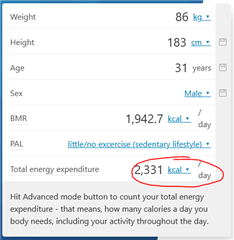Last Saturday I burned 883 gross calories during my run. This was followed by nearly four hours of yard work, nothing too overly strenuous, but my HR looks to have remained around the same level as it does when I'm walking at a moderate pace. At the end of the day I had burned 862 active calories, i.e. my non-exercise activity apparently didn't quite burn enough calories to cover the RMR gap there.
Why would the watch almost entirely ignore the non-recorded activity? When I actually record a walk, my watch says I burn about 270-280 kcal per hour (which is a woeful overestimation for someone my size; I can't actually be burning much more than 200 kcal, but that's beside the point). So would it not follow that if I remained at around the same HR level for four hours, that would be the same as actually taking a four-hour walk? Shouldn't it have accounted for 1,000+ kcal according to the watch?
I rely on my watch for an estimate for my daily calorie burn since I count calories. I don't want to end up undernourishing myself.