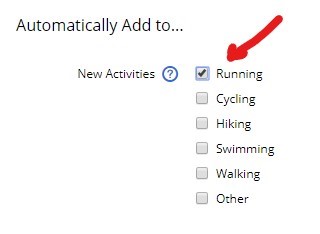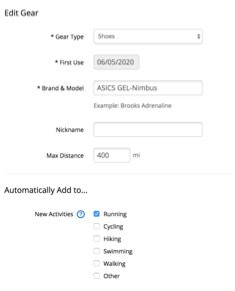Hi
I have just added my trainers to Gear in Garmin Connect. I selected Running under automatically assign to.
All my activities have the Activity Type of Running but it is not assigning the gear at this level. If I click into each individual run, I can click the three dots to assign gear manually but why isn't it assigning it automatically?? Have I not set something correctly?
I don't bother giving my runs names or to categorise them, but thought the fact that the Activity Type is Running which matches what I've selected under the Automatically Assign To section that this would be sufficient??
Help please!!
Thanks