Hello
Can someone help. I completed the 346 ascention for the Narrows Badge and checked it on the web app and my phone app. Both say 400ft but have not awarded me the badge. Any suggestions on how to fix this?
Thanks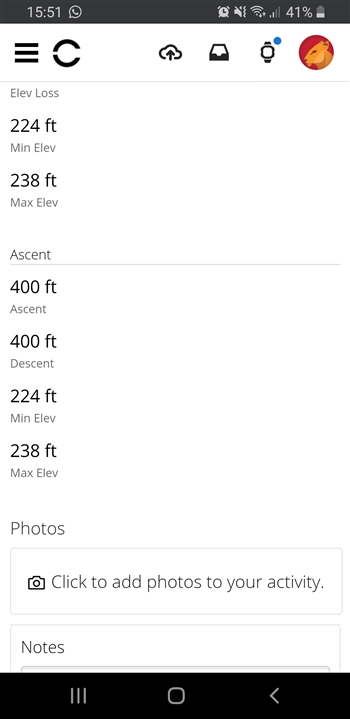
Hello
Can someone help. I completed the 346 ascention for the Narrows Badge and checked it on the web app and my phone app. Both say 400ft but have not awarded me the badge. Any suggestions on how to fix this?
Thanks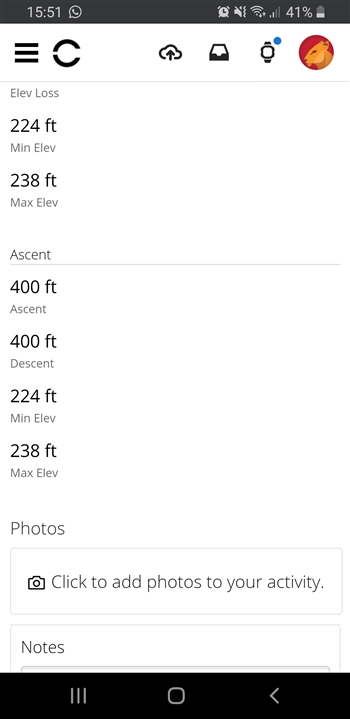
Go to the concerned activity on Garmin Connect Web (not the phone app!), and check the value Elevation Gain (not shown on the phone app). It must be higher than 334 ft for the Narrows Badge. For some reason, the Elevation Gain often considerably differs from the Ascent value (probably due to problems with the barometric altimeter), but for the Floor Climb badges it is indeed the Elevation Gain and not the Ascent, that is used (unlike what is stated in the badge description).
... though in some cases it is often sufficient to adjust the activity type to Floor Climb consequently in Garmin Connect. But likely it won't work with activities not recording the necessary data (especially the elevation, but perhaps also other data), so to be sure, better record it as Floor Climb from the beginning.
I also recommend doing the floor climb outdoors with GPS enabled (in the Floor Climb settings) - if the barometric altimeter fails, and records wrong elevation gain, you can turn on Elevation Correction in Garmin Connect, and have the Elevation Gain fixed.