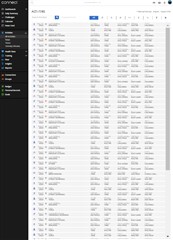Is there a different Garmin Connect Interface besides the one that shows almost nothing on the Activities page? The old interface showed something akin to an excel sheet with many lines of data all at once. The new one, at least on a Mac, shows 5 lines. It's all sexed up but not useful. Is there any way to view the old interface? Also, you used to be able to run a report where you chose the fields and the date range and it was awesome. The new report page is very restricted and does not deliver the detail data - just a graph. It's so frustrating.
When I download data to a csv file I get 21 lines - that's it.