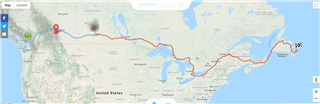Is is possible to create a challenge in Garmin Connect, such as riding across the country, similar to that of My Virtual Mission, where every ride contributes to completing the challenge? I've been really enjoying putting in 30-40 km's a day on the indoor trainer, or riding and running outside where my daily distances contribute to my overall goal of riding across Canada. Does anyone know if this type of function is available in Garmin Connect or Strava? The My Virtual Mission app is free for 30 days and was great, but before I pay for premium to continue I was hoping to see if my existing Apps can track my progress like this.