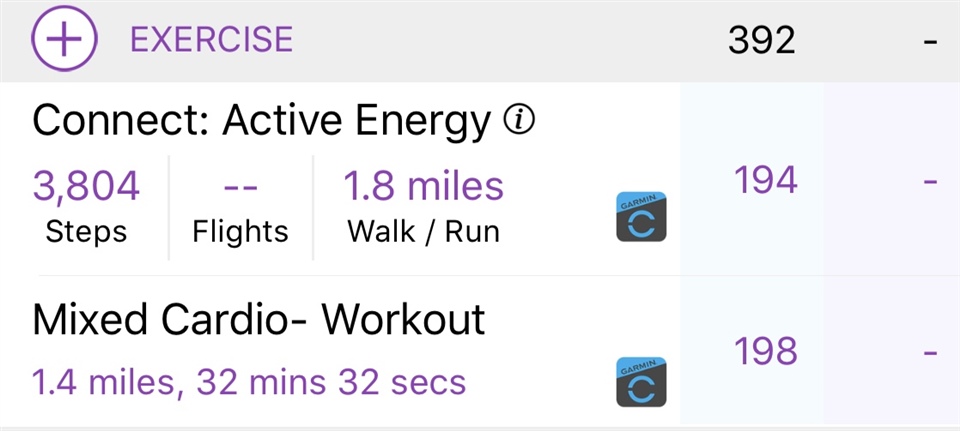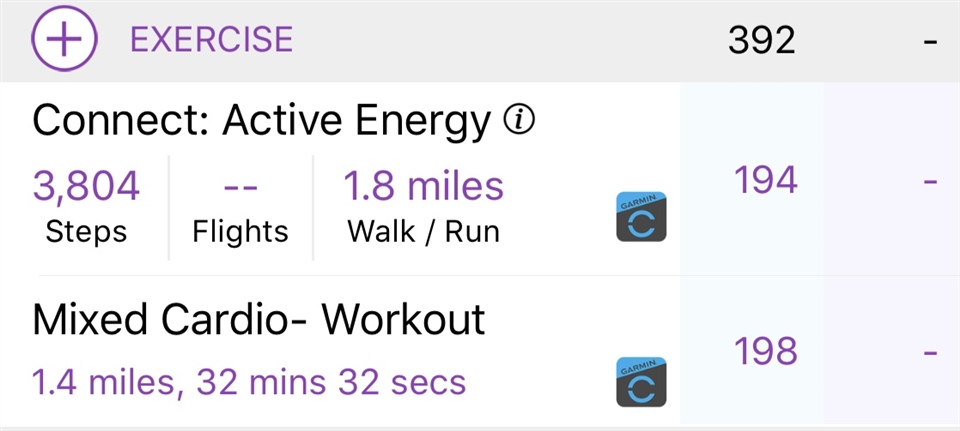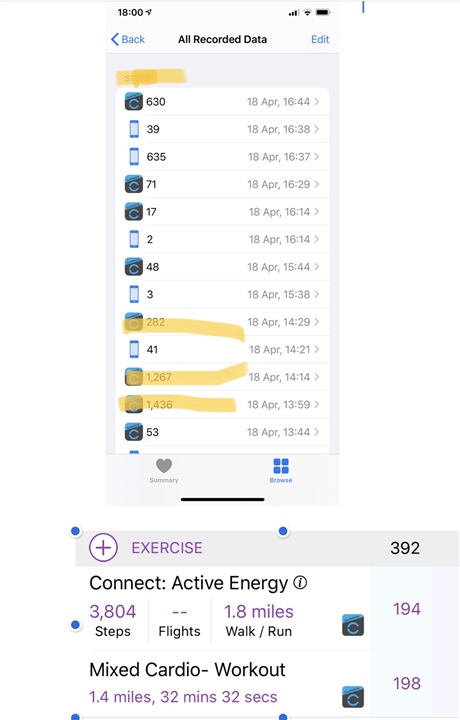Hi
got a vivosport tracker today. All was well until I did some training on my elliptical trainer. I told the watch I was doing a timed activity but it has counted both the calories burned in the workout and has also counted the steps done during that exercise as a separate thing and therefore has made the calories burned much higher than they should be.
I can’t see anything in the app that I can do to change this.
I’m going mad here trying to figure out how to stop it double counting
does anyone know??
Thanks