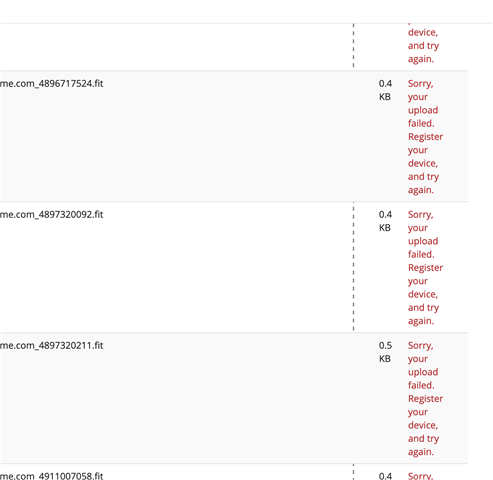 Ive had multiple Garmin Fenix/Forerunner.
Ive had multiple Garmin Fenix/Forerunner.
I took a break from running, backed up/exported my Garmin connect a/c but now I'm trying to get the data back into a new Garmin connect a/c
However many of the imports in GC tell me Sorry, your upload failed. Register your device, and try again.
I have registered a new dive - an old vivoactive but I can't upload most of my files. I wouldn't mind too much but there are MANY marathons in there with good times. agggghhhh
From what I can see, about 1 in a hundred imports and the remainder give that error message.
All the files look the same to me
Any help appreciated


