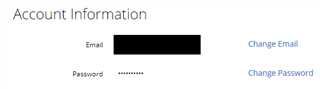Hi Guys,
When I upload activities via Garmin Connect Mobile app from my Garmin Fenix 6 Pro all works fine. When I open the desktop version of Garmin Connect on my Macbook I can't see these activities.
On the other hand I recently connected my trainingsschedule from Trainingpeaks to Garmin connect. I can see the future workouts on the desktop version but not on the mobile app.
I the past when I created a route on one desktop, I couldn't find the same route on an other desktop.
Althought I always sign in under the same account.
Any ideas/solutions?
Thanks guys, and don't forget to keep moving these strange days!
Lukas