Last uploaded activities does not display data on the detail, but does it on the list and on the strava.
connect.garmin.com/.../4649262107
connect.garmin.com/.../4649262008

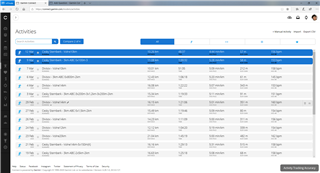
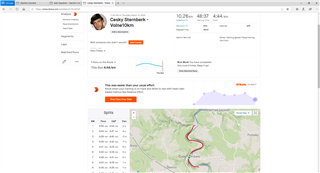
Last uploaded activities does not display data on the detail, but does it on the list and on the strava.
connect.garmin.com/.../4649262107
connect.garmin.com/.../4649262008

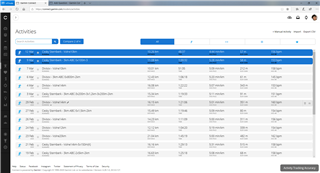
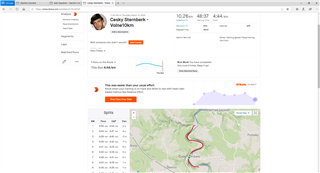
We are aware of the activity details missing in recently uploaded activities. The upload is being completed but not displayed correctly. We are diligently working on a resolution. Thank your for your continued…
We are aware of the activity details missing in recently uploaded activities. The upload is being completed but not displayed correctly. We are diligently working on a resolution. Thank your for your continued…
Cycling data not shown in detailed view. Hello, finished my cycling and synced the fenix3 and the android app (xiaomi redmi note 6 pro) had no problems before but today, cycling season opening, I have…
I don't think this is correct.
Of course it was not correct. My answer was posted before the bug was known, and before the details of the issue were given. From the official response from Garmin staff you can clearly see, that there was a brief intermittent drop-out in the reading of data during the sync.
If some activites still remain empty, after the fix, and you still have the respective FIT data file in the folder //GARMIN/Activities/ on the watch, you can delete the empty activity from Garmin Connect, and re-import them manually from the FIT files taken from the watch. Note that the file won't import unless you delete the empty activity from GC first.
I used the Garmin Connect itself to download the FIT file :D The file is fine, just use the "Export Original". Extract the .fit from the .zip. Delete the activity and re-upload. No need to do it the hard way.
This works perfectly. No need to connect the watch to the computer.
Also, my run today already registered fine on both the app and on the web portal.
This works perfectly. No need to connect the watch to the computer.
That's true, assuming the activity was not deleted from GC, which appears to be what some folks have done.