Is it possible to automatically detect courses from a run or bike ride (like segments do)?
Is it possible to find/list/search activities from a specific course?
Best regards,
Tobias
If I understand your question. Garmin will detect courses only if it's your own course and you followed it closely. Searching activities from other users that are not your "connections" used to be available, but has been gone for years. I'm guessing due to privacy concerns.
Garmin will detect courses only if it's your own course
Thanks!
Does it have to be private or does public work? Reason for asking is that I have one course and I run it from time to time but when I check the activities they are not linked to the course. Never any deviations, except GPS accuracy issues but when I check the map all of the activities are on track.
But, if I can't find activities belonging to a course it doesn't matter anyway. I tried advanced search but there is no course option. tried to customize the columns in the activity list but course isn't available and I tried to open the course but there is no option for viewing activities...
Does it have to be private or does public work?
It doesn't matter. If it's a course you created before you ran it and it's listed as "Created by You" in training >> courses, then after running the activity it should link it in Garmin Connect Web, like this...
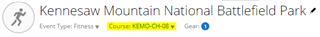
Frankly told, I did not play with it yet a lot, so have just little experience, but I suspect that you may need to upload the course to the watch (Send to Device) first - regardless whether it is your own course or a public one. And probably you have to start the course when you are initializing the activity. It is in Activity Settings » Training » Race an Activity » Downloaded » Name of Your Activity. You can also assign a course to an unploaded activity in Garmin Connect Web (it is just under the activity name, on the activity page), but the few times I tried, I saw no effect. I did not try yet the starting of the curse from the watch (as I just suggested), but suppose it should work.
Unlike the Courses, the Segments work automatically for me - each time I run through a predefined segment, it is registered and ranked accordingly.