Hi
I don't have garmin weight scales and I would like to export from excel to garmin Connect all my historical weight.
How to do that?
In the icon cloud there is possibility to export
Body
Date,Weight,BMI,Fat,
12-02-2020,100.8,29.1,28.4,45.1
What about other data how to export?
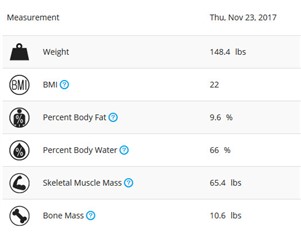

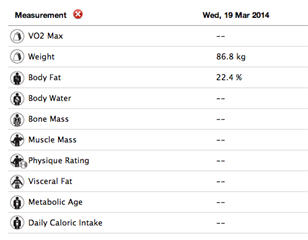
I am not sure which parameter i should use to exper other data
Regarding link https://jhartman.pl/2016/12/10/withings-to-garmin-connect/
&
| class Measurements(object): | ||
| # M or F | ||
| gender = 'M' | ||
| def getWeight(self): | ||
| return 100 | ||
| def getPercentFat(self): | ||
| return 100 | ||
| # www.medcalc.com/tbw.html | ||
| def getPercentHydration(self): | ||
| return | ||
| def getVisceralFatMass(self): | ||
| return 100 | ||
| def getBoneMass(self): | ||
| return 100 | ||
| def getMuscleMass(self): | ||
| return 100 | ||
| def getActiveMet(self): | ||
| return 100 | ||
| def getActiveMet(self): | ||
| return 100 | ||
| def getPhysiqueRating(self): | ||
| return 100 | ||
| def getMetabolicAge(self): | ||
| return 100 | ||
| def getVisceralFatRating(self): | ||
| return 100 |

