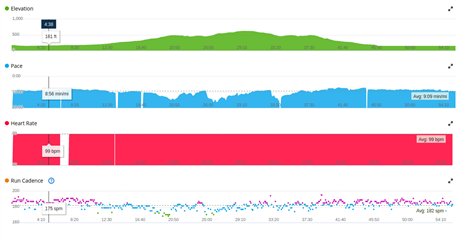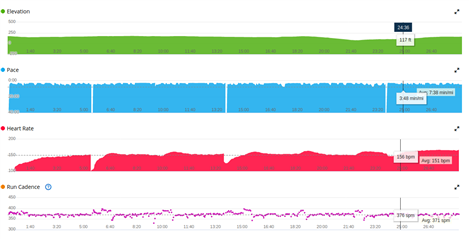This started happening a week or two ago, using Garmin 235. On Garmin Connect web and mobile, the overall reported pace average is correct, and the average pace horizontal line is in the right place, but the by-moment pace values plotted appear to be double the pace (faster) than actual pace. On web, in the zoom popup for pace, it is easiest to see.