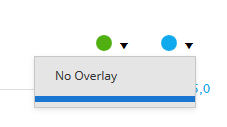If I start with elevation I can overlay HR but not speed. Likewise with speed HR is an option. Starting with HR neither elevation or speed are available.
Why no graph title? You have to remember what you started with or the colour coding. Why no save or download? Screen shots are a poor solution to saving this.