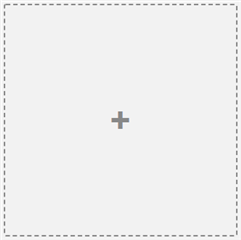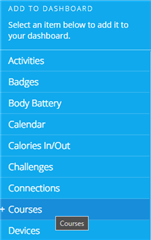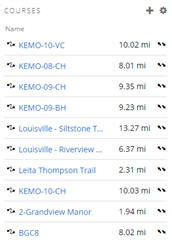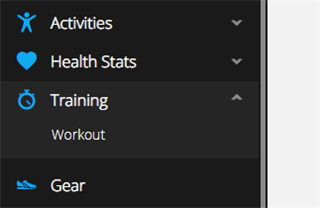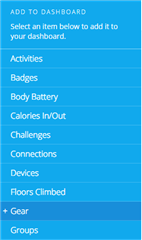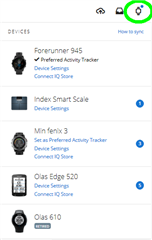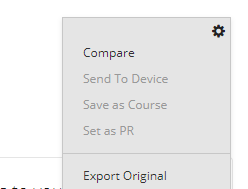I have recently purchased an Edge 520 Plus hoping that i could create cycling routes / courses using my PC and download them to the device to follow. I'm having issues with the very first stage, however!
From hours of Googling I understand I need to add a Courses widget to the web dashboard / App dashboard but on both web and mobile the "three elipses" icon doesn't reveal any options to add anything like a Courses widget.
Maybe I misunderstand the purpose of Connect - I assume the Garmin connect web page is the environment where I should be able to create map-based routes? I have used Strava to create a few routes - is it just easier to export these and drag them into the device's Garmin folder?