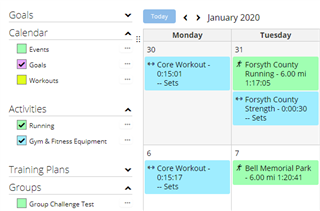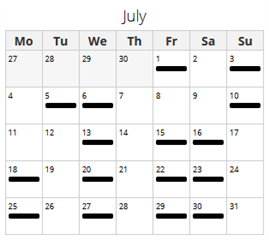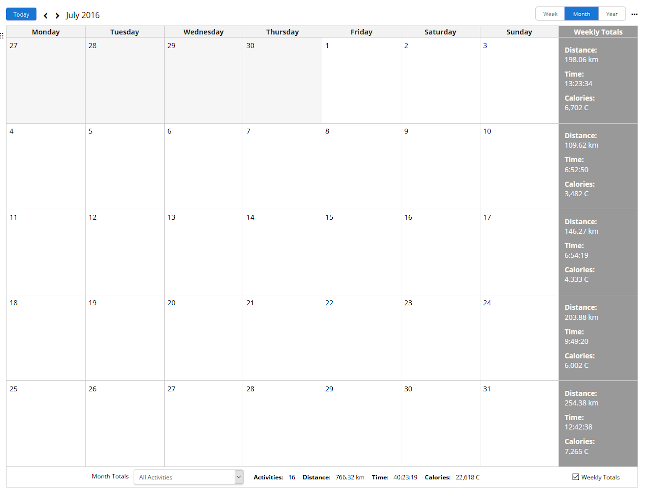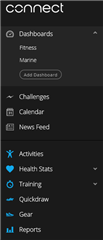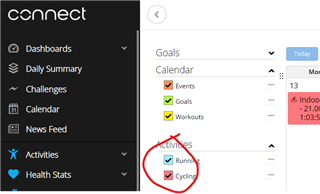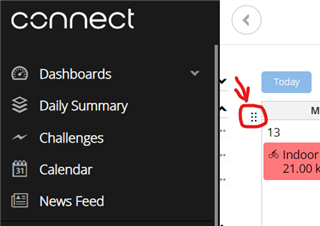I want to download the GPX for an activity from 1 July 2016. How can I easily get to old activities? If I try to search activities for "1 Jul 2016", it doesn't find anything. If I go to calendar by years, and back to 2016, I can see that there was an activity on 1 July, but I can't actually access so that I can download a GPX. Is there any alternatice to laboriously scrolling down and down and down through six or seven hundred activities until I get back to that date?